
Dear readers today I'm going to show How To Add Multiple Author or Admin To Your Blog ? In Blogger, there can be fused authors for one blog. Although Wordpress and added blogging platforms have provided hard worker later than than than this feature and now Blogger next facilitates their users taking into account this ADD MULTIPLE AUTHORS unconventional. You can entire quantity going on to 100 authors or co-authors form your links or family or unconventional people who can write and pronounce the posts sedated your blog reveal. It may moreover be called as TEAM BLOGGING. Blogger provides you the gift to set the permissions for the authors you mount taking place. These permissions are of two types: One is that you can present them full entry to your blog as an ADMIN, in view of that that they can entry all the feature of your blog and accessory is that you pay for them just the authority to write and declare the posts in your blog. In blogger, to concur this feature follow the easy steps below,
How To Add Multiple Author To Your Blog
>>>> Log in
to your Blogger Dashboard.
>>>> Click Settings button look at the screenshot red error marks indicator
>>>> Go to (I)
“PERMISSIONS“ section and click
(II)
“ADD AUTHORS” in “BLOG AUTHORS” panel
>>>> Look at the screenshot error mark indicator Three button 1. Invite authors 2. chose from contract & 3. cancel.
>>>> You can chose any one option for add a authors if you chose to add by invite authors just simply input authors email at upper blank place & click invite authors button.
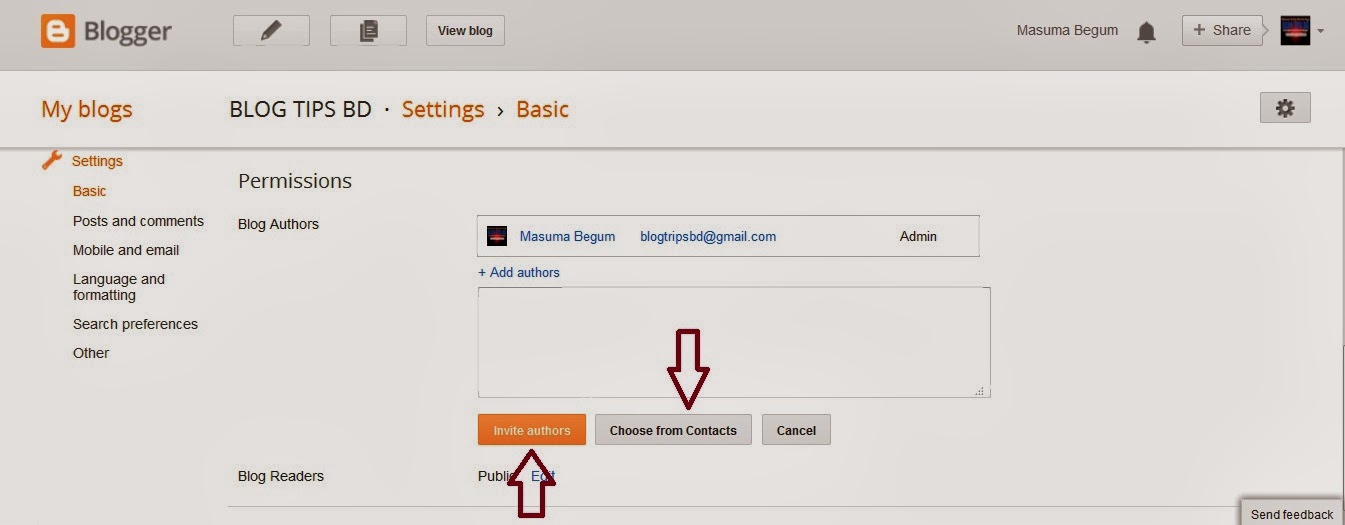
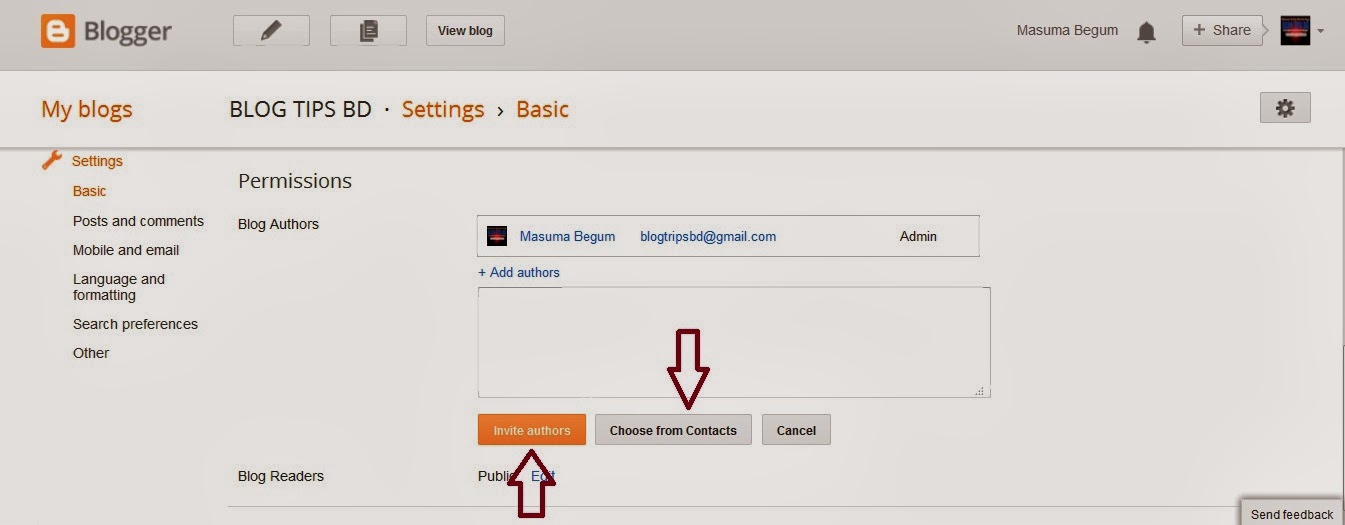
>>>> Also you can invite Authors choice from contracts button ,click this button & you can see all save emails account at this area. Now just chose or marked any one or multiple email account and click select.
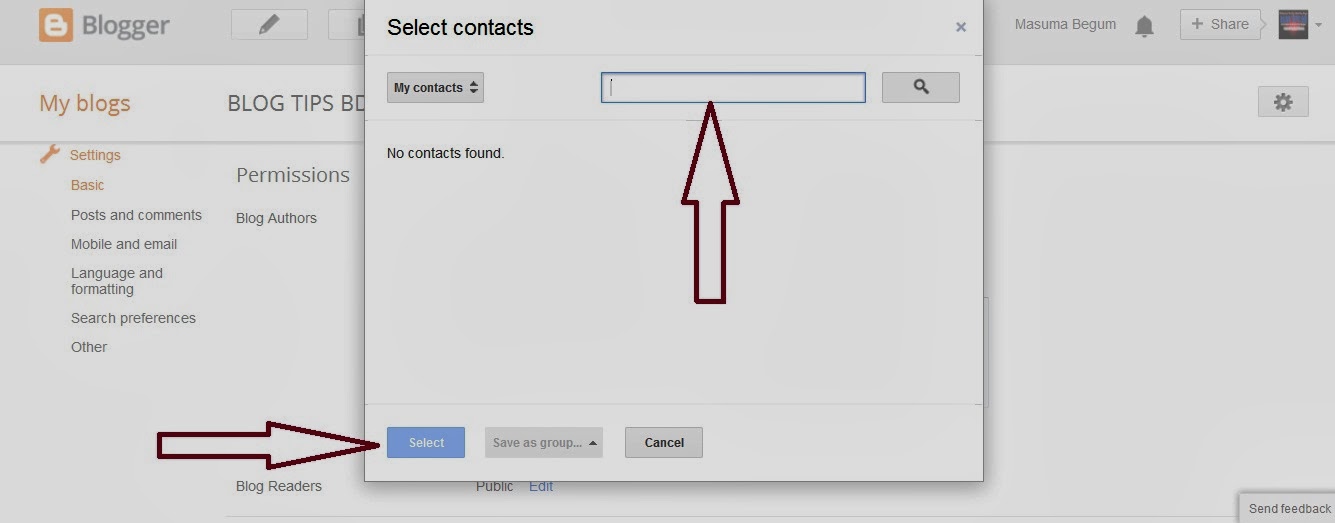
>>>> A email send to their email account that’s it, you are done wait for
the user to accept your request.
Look at the email example which send from blogger.com
The Blogger user Sports has invited you to contribute to the blog: Sports.
(((((To contribute to this blog, visit:
http://www.blogger.com/i.g?inviteID=xxxxxxxxxxxxxxxxxx&blogID=xxxxxxxxxxxxxxxxx
You’ll need to sign in with a Google Account to confirm the invitation and start posting to this blog. If you don’t have a Google Account yet, we’ll show you how to get one in minutes.
To learn more about Blogger and starting your own free blog visit http://www.blogger.com.))))))))
(((((To contribute to this blog, visit:
http://www.blogger.com/i.g?inviteID=xxxxxxxxxxxxxxxxxx&blogID=xxxxxxxxxxxxxxxxx
You’ll need to sign in with a Google Account to confirm the invitation and start posting to this blog. If you don’t have a Google Account yet, we’ll show you how to get one in minutes.
To learn more about Blogger and starting your own free blog visit http://www.blogger.com.))))))))
If the accepted to your invitation you can see this author name in your blog.
Thanks for reading this post. I think this post will helpful to you if please share this post with others.









Post a Comment